And just like that. We’ve firmly landed in the year 2022. Even though we’re well into January as of this writing—we’ve still got approximately 341 days left in the year—it’s not too late to dig into some goal setting.
(Besides, it takes at least two weeks to recover from the post-Christmas cookie sugar overload, and late-night online shopping sessions, so you can focus on, “What’s next?”)
Now you’re ready to rev up, and make things happen! And happen they will, when you make a plan.
One way to get 20/20 Vision for your goals is to use a Vision Board. We put together a sample board for you here. (We invite you to use any of these ideas as a springboard to your version.)
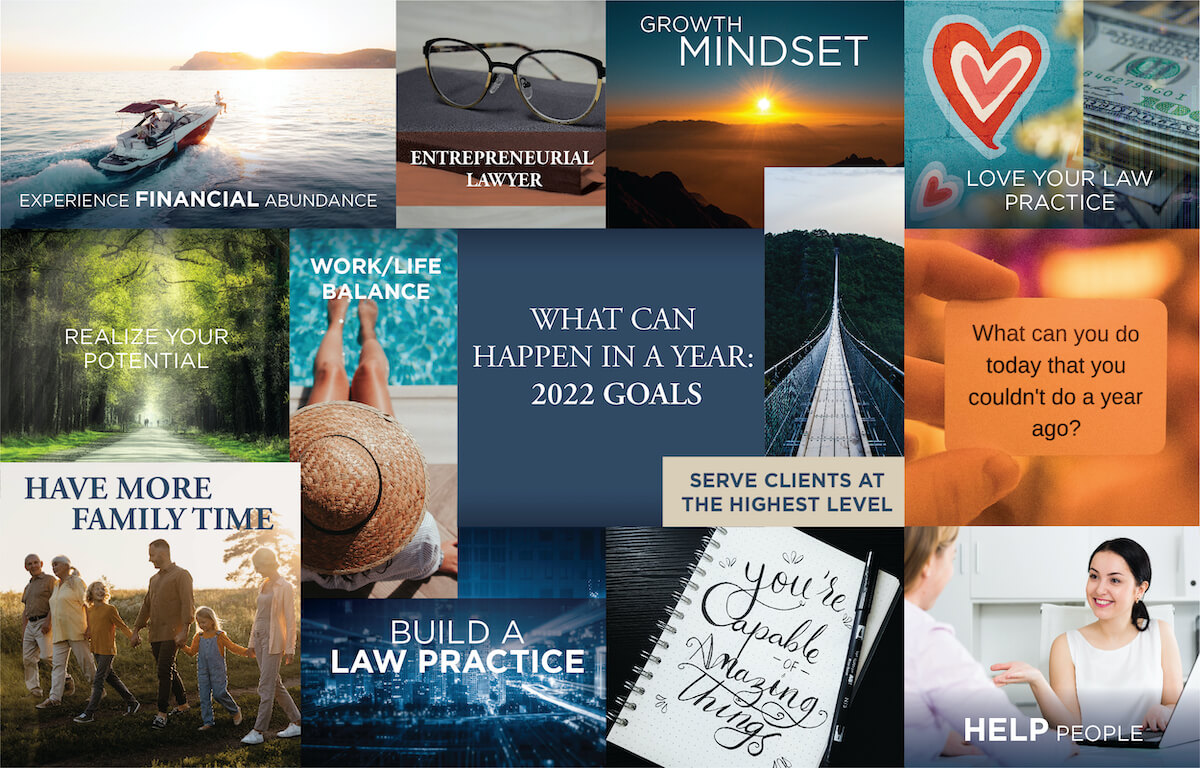
You may be thinking, “Why a Vision Board?” to which we’d reply, “Well, why not?”
It’s an excellent activity to get you moving that doesn’t involve lifting even one kettlebell. And, speaking of lifting, it’s a low-lift way to achieve lift-off on setting the kind of intention that’ll lead to creating your happy life as a happy lawyer.
Plus, this activity goes to that whole, “If you can see it, you can achieve it” line of positive thinking.
There are a number of online (free) programs you can utilize. Two of our favorites are Canva and PicMonkey. For this blog post, we’re going to use the Canva program to take you through 6 simple steps that will create a digital Vision Board you can design and download in just under two hours. In fact, we encourage you to time-box your efforts, because you can really get lost in this process.
There’s no time like the present to get started. How about if you open up Canva now, and create your board as you follow these steps.
Let’s do this.
 Make yourself a handy folder on your desktop, giving it a funny, clever, or inspirational name like Vision Board 2022: Sweet Dreams are Made of These.
Make yourself a handy folder on your desktop, giving it a funny, clever, or inspirational name like Vision Board 2022: Sweet Dreams are Made of These.
 Search for—and place into your folder—any online images you find related to your whole feel-good, goal-setting vibe for your board. It’s likely you won’t use all of these, but the last thing you want to do is have to go searching for more images when you’re in “board creation” mode.
Search for—and place into your folder—any online images you find related to your whole feel-good, goal-setting vibe for your board. It’s likely you won’t use all of these, but the last thing you want to do is have to go searching for more images when you’re in “board creation” mode.
 Create your new Vision Board on Canva by choosing “Create a Design,” then “Desktop Wallpaper” (top right corner) Hint: Yes, you do have to create an account, but, no, you don’t need to opt-in for a premium “must pay” membership.
Create your new Vision Board on Canva by choosing “Create a Design,” then “Desktop Wallpaper” (top right corner) Hint: Yes, you do have to create an account, but, no, you don’t need to opt-in for a premium “must pay” membership.
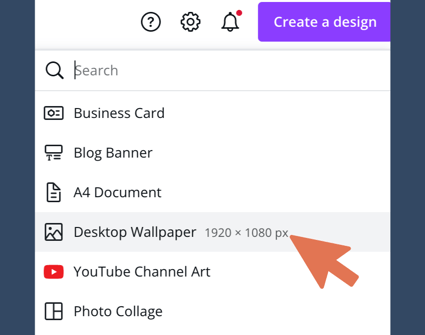
 Name your project with your snazzy, can-do Vision Board title you already gave to your desktop folder. (Now you’re adding “Name it” to your, “See it, achieve it” mantra. Go full steam ahead toward your inspiration!)
Name your project with your snazzy, can-do Vision Board title you already gave to your desktop folder. (Now you’re adding “Name it” to your, “See it, achieve it” mantra. Go full steam ahead toward your inspiration!)
![]()
 Choose your layout (Type “Vision Boards” into the search box for a shortcut.) If you want to get fancy you can utilize grids by going to the “Elements” tab on the left side, and then choosing “Grids.”
Choose your layout (Type “Vision Boards” into the search box for a shortcut.) If you want to get fancy you can utilize grids by going to the “Elements” tab on the left side, and then choosing “Grids.”
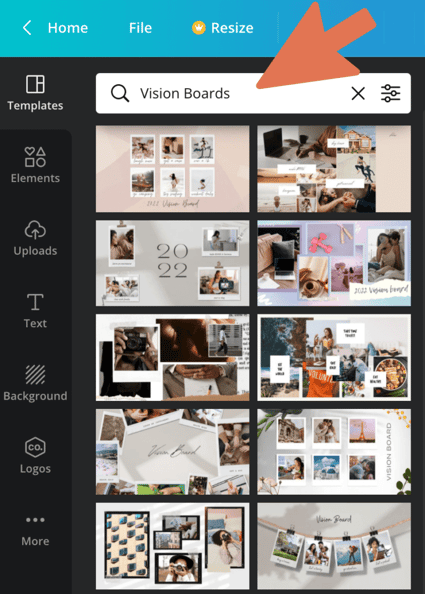
 Upload your images (Choose the third “Uploads” cloud icon), use “Elements,” different fonts, text colors, and go nuts! This is your Vision Board that you’re creating in a Judgment-Free Zone!
Upload your images (Choose the third “Uploads” cloud icon), use “Elements,” different fonts, text colors, and go nuts! This is your Vision Board that you’re creating in a Judgment-Free Zone!
Your timer went off at two hours and, Wa-Lah! You’re done. You can now download your brand spanking new Vision Board as desktop wallpaper that’ll provide you with both clarity of purpose and daily inspiration.
There is one more thing you need to do, though. You need to meet Vision’s best friend: Action.
Reach out to one of our Law Business Advisors to share your Vision. (They absolutely love this stuff.) Not only can they help you move forward with your goal of creating a law practice—and life—you love in just one year, but they also love answering questions. You’re going to have questions. And you know what else? You’re going to make more Vision Boards. Maybe every quarter. But in the meantime, let’s put your first board to good use, and get you moving in the right direction. Forward.
P.S. Need more inspo? Here’s our Grow Your Mindset, Grow Your Law Practice blog.