When you’re working on your solo law practice, it’s no good to lose precious minutes dealing with repetitive emails, questions, and scheduling. However, without taking care of all these tasks, we know a lawyer won’t have much success running the practice.
The good news is, you can actually lean on lawyer technology tools to support you in accomplishing the tasks that will keep your law practice on track, and save yourself a LOT of time (and money!).
When we asked New Law Business Model Accelerator co-founder and Director of Product, Bonnie Faucett, what tech tools solo lawyers should utilize to keep their law practices running smoothly, she gave us a list of the most critical items every lawyer should automate to get the biggest bang for your buck. Bonnie has run her own virtual practice for years, and she’s an expert on using technology to its greatest potential—consider her recommendations below.
Lawyers tend to send the same emails over and over, and eat up a lot of time that could be spent on other things. With the right programs, you could send automatic emails to people who sign up for online events or your mailing list, or who schedule appointments with you. You can even automate full sequences of emails that educate your clients, remind them of upcoming events and deadlines, or promote products or services you offer.
We’ve all fallen into an email scheduling blackhole—going back and forth with potential times to meet until your email chain reaches double digits! With a scheduling app, all you need to do is set up your availability and let the client choose a time slot that works for them. You can often get upfront payments integrated into your scheduler as well. One less thing you have to deal with!
Most law practices have an intake process that includes some basic questions for the client. Rather than ask these same easy questions over and over either online or in person, let an online intake form ask the questions! You can use forms for other purposes, including to receive feedback or capture questions from clients who may be looking at your website.
If you can’t meet in person, easy-to-use meeting software is a must. You can also record meetings if you want to review the information that is important to get right. Some scheduling programs even integrate with meeting software, so that when a client schedules a call, a meeting link is automatically generated. We were serious when we said that automation could save you time!
Paper checks and inefficient payment systems can swallow up hours and energy. After all, when you’re a solo lawyer, you’re the one who has to make the trip to the bank and chase down unpaid invoices. Using an automated accounting system lets you send invoices instantly and automate reminder emails when payment is past due. You can schedule invoices, receive money via credit card or bank transfer, and have a ready-made record of every incoming and outgoing payment at your fingertips.
Check out our Quick Action Guide to Take Your Law Practice Virtual. On page ten, you’ll find a full breakdown of the types of tools and features you’ll need, what we at New Law Business Model use, and other options that you can explore.
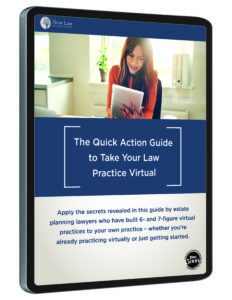 Download the Quick Action Guide to Take Your Law Practice Virtual and learn how you can serve clients virtually, and become the ‘go-to’ resource on legal planning for families and small business owners in your community.
Download the Quick Action Guide to Take Your Law Practice Virtual and learn how you can serve clients virtually, and become the ‘go-to’ resource on legal planning for families and small business owners in your community.